






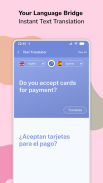


၏ ရွင္းလင္းခ်က္ Speech To Text Converter- Voice Typing App
Voice to text converter is simple to use for dictating/recognizing text It is a Voice typing in all languages which can be sent as an SMS or copied and pasted into all other apps existing in your device. The app uses Androids built-in Speech Recognizer/microphone to turn speech into text and Translate in all languages simultaneously
Speech To Text converter app provide user to get their Audio in the form of voice to text converter. Now, with 'Audio to Text converter or speak to text' you can convert voice note to text accurately because it is a Voice typing in all languages ! It converts audio of all languages. Easily translate audio to text within no time with all new voice to Text converter . speech to text online voice recognition in all languages.
Voice to Text Converter app is the easiest way to type your voice messages or clips when you cannot type them with speak to text feature! Download this Voice typing in all languages and text transcriber app.
Using Speech to Translate online, you can share your text file with all the supported application on your phone. You can copy the text and send as a message/text form to your contacts. Speech To Text online app provides facility to save the text into your device and next time you just share that file with copied your contacts.
Speech to Text online app gives you the best user interface and best and easiest speak to translate options to do your tasks
Voice to text converter- Audio to Text converter is a simple app and user friendly interface. The text will appears after you done speaking text and it is a Voice typing in all languages . Once you get rid of voice to text converter app, you can use the speak to text app and send quickly long texts and articles in any social media and all messaging applications in your device. voice typing- Audio to Text converter is a Voice typing in all languages
Lots of features in Speech to text online app make Audio to Text converter one of the easiest voice to text converter applications than ever before.
You don't need all languages keyboards to type in any language because it is a voice translator in Voice typing in all languages . Just use this application, speak in listed languages and get your desired text automatically typed. The app will recognize your voice and convert it to your required language text.
Voice to text converter uses speech to text online and text by voice functionality of device. Audio to text converter also supports speak to text feature which provides an easy way for voice to text converting conversion in any language listed in app. The best ever voice to text converter and speech to text online recognition app has been made for you.
The text appears after you finish speaking, so it may take a minute getting used to. But once you get the regularity, you can send and share long emails and on other social media and many messaging applications in your device by a high level of accuracy in more than 70 different languages.
Download this voice to text converter app and stop typing text
စာသားမ converter ကိုမှအသံက SMS ကိုအဖြစ်စေလွှတ်တော်မူသို့မဟုတ်ကူးယူနှင့်သင့် device အတွက်တည်ဆဲအားလုံးအခြားအက်ပ်သို့ paste လုပ်ထားတဲ့နိုင်ပါတယ်သမျှသောဘာသာစကားများအတွက်အသံစာရိုက်ဖြစ်ပါတယ်စာသားကိုအသိအမှတ်ပြု / အဆုံးအဖြတ်များအတွက်သုံးစွဲဖို့ရိုးရှင်းပါသည်။ ဒီ app ကစာသားသို့မိန့်ခွန်းကိုဖွင့်ခြင်းနှင့်တစ်ပြိုင်နက်အားလုံးဘာသာစကားများ Translate ဖို့ built-in ခွန်းအသိအမှတ်ပြု / မိုက်ကရိုဖုန်းက Android ကိုအသုံးပြုသည်
converter app ကိုစာသားမ converter ကိုမှအသံပုံစံကိုသူတို့အသံရဖို့အသုံးပြုသူများကိုစာသားမိန့်ခွန်း။ အခုတော့ '' အသံ converter ကိုစာသားသို့မဟုတ်စာတိုပို့ပေးရန်ပြောဆိုရန် '' သင်ကဘာသာစကားအားလုံးအတွက်အသံစာရိုက်သောကွောငျ့တိကျစွာစာပို့ဖို့အသံမှတ်စုအဖြစ်ပြောင်းလဲနိုင်ပါတယ်နှင့်အတူ! ဒါဟာအားလုံးဘာသာစကားများအသံပြောင်းပေးပါတယ်။ အလွယ်တကူ converter ကိုစာသားအားလုံးအသစ်ကအသံနှင့်မျှအချိန်အတွင်းစာပို့အသံဘာသာပြန်ဆို။ ဘာသာစကားအားလုံးအတွက်အွန်လိုင်းစကားသံကိုအသိအမှတ်ပြုမှုစာပို့ဖို့မိန့်ခွန်း။
Converter app ကိုစာသား Voice ကိုသငျသညျအင်္ဂါရပ်စာပို့ဖို့ပွောသူတို့နှင့်အတူရိုက်ထည့်မပေးနိုငျသောအခါ, သင်၏စကားသံကိုမက်ဆေ့ခ်ျများသို့မဟုတ်ဗီဒီယိုအပိုင်းများကိုရိုက်ထည့်ဖို့အလွယ်ကူဆုံးနည်းလမ်းပါ! ဒီအသံစာရိုက်ဘာသာစကားအားလုံးနှင့်စာသား Transcribe app ထဲမှာ download လုပ်ပါ။
အွန်လိုင်း Translate ဖို့စကားအသုံးပြုခြင်း, သင်သည်သင်၏ဖုန်းပေါ်မှာရှိသမျှသောထောက်ခံလျှောက်လွှာနှင့်အတူသင်၏စာသားဖိုင်မျှဝေနိုင်ပါသည်။ သငျသညျစာသားကိုကူးယူနှင့်သင့်အဆက်အသွယ်သတင်းစကား / စာသားကိုပုံစံအဖြစ်ပေးပို့နိုင်ပါတယ်။ မိန့်ခွန်းအွန်လိုင်း app ကိုစာသားသင့်ရဲ့ device ကိုနှင့်သင်ရုံကူးယူသင့်ရဲ့အဆက်အသွယ်နဲ့ဖိုင်ဝေမျှလာမယ့်အချိန်သို့စာသားကယ်ဖို့စက်ရုံပေးပါသည်။
အွန်လိုင်း app ကိုစာသားမိန့်ခွန်းကိုသင်အကောင်းဆုံး user interface ကိုနှင့်သင့်အလုပ်များကိုလုပ်ဖို့ရွေးချယ်စရာဘာသာပြန်ဆိုအကောင်းဆုံးနဲ့အလွယ်ကူဆုံးပွောပေးသည်
Voice ကို converter ကိုစာသား converter- အသံစာပို့ဖို့ရိုးရှင်းတဲ့ app ကိုနှင့်အသုံးပြုသူဖော်ရွေ interface ကိုဖြစ်ပါတယ်။ သင်ပြုသောအပြီးစာသားအလိုတော်စာသားကိုစကားပြောပုံပေါ်ကြောင်းဘာသာစကားအားလုံးအတွက်အသံစာရိုက်ဖြစ်ပါတယ်။ သငျသညျစာသားကို converter app ကိုမှစကားသံကိုဖယ်ရှားပစ်ရပြီးတာနဲ့သင်က app ကိုစာပို့နှင့်မည်သည့်ဆိုရှယ်မီဒီယာနှင့်သင့် device အတွက်အားလုံးမက်ဆေ့ခ်ျပို့ပလီကေးရှင်းကိုလျင်မြန်စွာရှည်လျားစာသားများနှင့်ဆောင်းပါးများကိုပေးပို့ဖို့ပွောကိုသုံးနိုင်သည်။ converter ကိုစာသားအသံ typing- စကားသံကိုဘာသာစကားအားလုံးအတွက်အသံစာရိုက်ဖြစ်ပါသည်
အွန်လိုင်း app ကိုစာပို့ဖို့မိန့်ခွန်းထဲမှာ features တွေအများကြီးပေး Audio အရင်ကထက်စာသားကို converter ကို applications များဖို့အလွယ်ကူဆုံးအသံ converter ကိုတဦးတည်းစာသားပါစေ။
ကအားလုံးကိုဘာသာစကားများ Voice ကိုစာရိုက်အတွက်အသံဖြင့်ဘာသာပြန်ဆိုသူကြောင့်သင်သည်မည်သည့်ဘာသာစကားမှာရိုက်ထည့်ရန်လက်ကွက်ဘာသာစကားအားလုံးမလိုအပ်ပါဘူး။ ရုံ, ဤလျှောက်လွှာကိုအသုံးစာရင်းဘာသာစကားများ၌ဟောပြောနှင့်သင့်လိုချင်သောစာသားအားအလိုအလျှောက်ရိုက်နှိပ်ရ။ ဒီ app ကသင်၏စကားသံကိုအသိအမှတ်ပြုရန်နှင့်သင့်လိုအပ်တဲ့ဘာသာစကားစာသားကိုကပြောင်းပါလိမ့်မယ်။
စာသားမ converter ကိုမှ Voice ကိုကိရိယာ၏စကားသံကိုလုပ်ဆောင်နိုင်စွမ်းအားဖြင့်အွန်လိုင်းနှင့်စာသားစာပို့ရန်မိန့်ခွန်းကိုအသုံးပြုသည်။ converter ကိုစာပို့ဖို့ audio လည်း app ထဲမှာစာရင်းမဆိုဘာသာစကားမှာပြောင်းလဲပြောင်းလဲခြင်းစာပို့အသံတစ်ခုလွယ်ကူသောလမ်းကိုထောက်ပံ့ပေးသည့်စာသားကိုအင်္ဂါရပ်အားဟောပြောထောက်ခံပါတယ်။ အကောင်းဆုံးအစဉ်အဆက်အွန်လိုင်းအသိအမှတ်ပြုမှု app ကိုစာပို့ဖို့ converter နှင့်မိန့်ခွန်းစာပို့ဖို့ voice သင်တို့အဘို့ဖန်ဆင်းတော်မူ၏ခဲ့တာဖြစ်ပါတယ်။
ကဖို့အသုံးပြုတဲ့တစ်မိနစ်ကိုယူစေခြင်းငှါဒါသင်, စကားပြောပြီးပြီးနောက်စာသားပေါ်လာသည်။ သငျသညျပုံမှန်ရတစ်ချိန်ကဒါပေမယ့်သင်ပို့မျှဝေရှည်လျားအီးမေးလ်များနှင့်အခြားလူမှုရေးမီဒီယာနှင့် 70 ကျော်ကွဲပြားခြားနားသောဘာသာစကားများဖြင့်တိကျမှန်ကန်မှု၏မြင့်မားသောအဆင့်အားဖြင့်သင့် device အတွက်များစွာသောစာပို့ခြင်း applications များပေါ်နိုင်ပါတယ်။
converter app ကိုစာပို့နှင့်စာသားရိုက်ထည့်ရပ်တန့်ရန်ဤအသံကို Download







